In today’s fast-paced world, cleaning our homes can often become a time-consuming and tedious task. This is where the MI Vacuum Cleaner Robot comes in to make our lives easier. With its innovative technology and efficient cleaning capabilities, this robot has become a popular choice for many households. In this guide, we will take a closer look at the MI Vacuum Cleaner Robot and all that it has to offer.
1. Introduction to the MI Vacuum Cleaner Robot
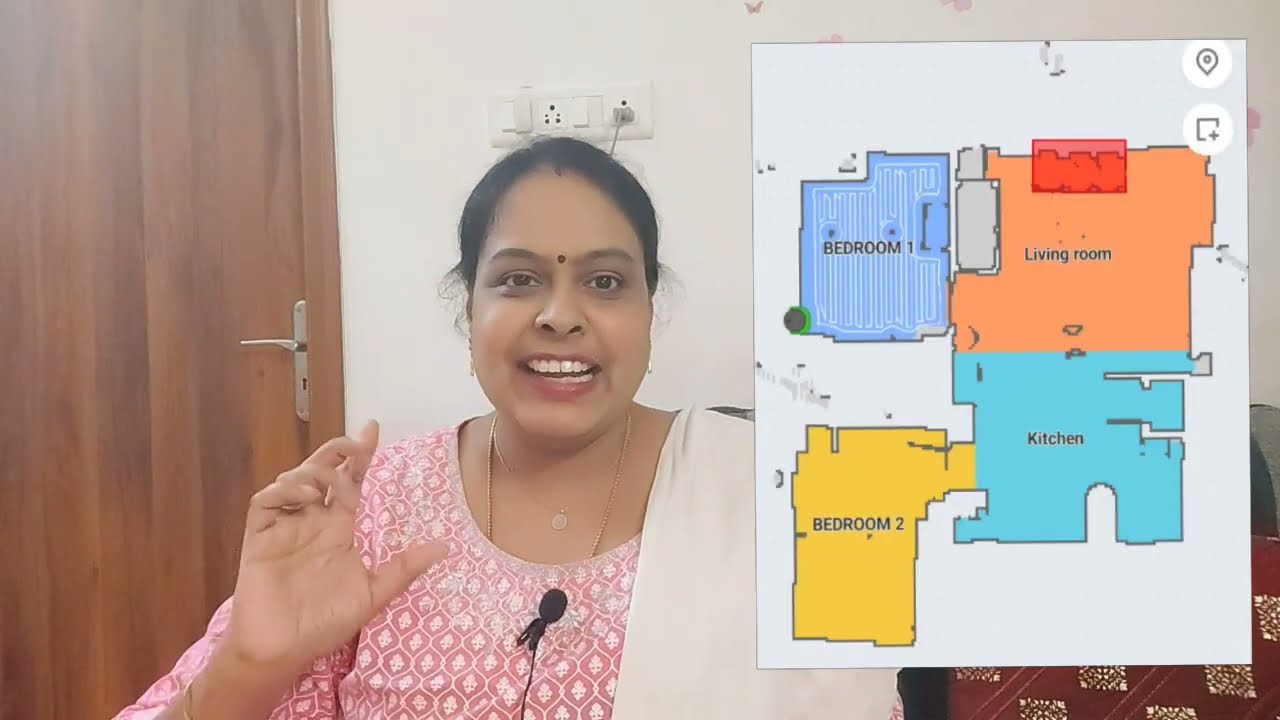
The MI Vacuum Cleaner Robot, also known as the Xiaomi Mi Robot Vacuum, is a smart home gadget that takes care of your daily cleaning needs. It is manufactured by Xiaomi, a Chinese electronics company known for their high-quality products at affordable prices. This robotic vacuum cleaner is equipped with advanced features and sensors that allow it to navigate and clean your home effortlessly.
1.1 Features and Specifications
- Intelligent Path Planning: The MI Vacuum Cleaner Robot uses a combination of laser mapping and SLAM algorithm to plan out the most efficient cleaning route.
- Powerful Suction: With a maximum suction power of 1800Pa, this robot can easily pick up dirt, dust, and debris from various surfaces.
- Long Battery Life: The built-in 5200mAh battery allows the robot to work continuously for up to 2.5 hours.
- Multiple Cleaning Modes: The robot offers four different cleaning modes – Auto, Spot, Edge, and Zigzag, catering to different cleaning needs.
- App Control: You can control the robot and schedule cleaning through the Mi Home app on your smartphone.
- Voice Control: The robot is compatible with Amazon Alexa and Google Assistant, allowing you to control it using voice commands.
- Automatic Recharge: When the battery runs low, the robot automatically returns to the docking station to recharge.
- Anti-Collision and Drop Sensors: The robot is equipped with sensors that prevent it from colliding with furniture or falling off stairs.
- Large Dustbin: The robot has a 420ml dustbin, which can hold a significant amount of dirt and debris before needing to be emptied.
1.2 Price and Availability
The MI Vacuum Cleaner Robot is available for purchase on Xiaomi’s official website and various online retailers such as Amazon and AliExpress. The price may vary slightly depending on the retailer, but it typically ranges from $200 to $400, making it an affordable option compared to other robotic vacuum cleaners in the market.
2. Setting Up and Using Your MI Vacuum Cleaner Robot

Now that you have purchased your MI Vacuum Cleaner Robot, it’s time to set it up and start using it. Here’s a step-by-step guide to help you get started:
2.1 Unboxing and Assembling
When you receive your MI Vacuum Cleaner Robot, it will come with the following items:
- Main unit
- Docking station
- Power adapter
- Cleaning brush tool
- User manual
To assemble the robot, follow these simple steps:
- Place the docking station in a suitable location, preferably against a wall.
- Connect the power adapter to the docking station and plug it into a power source.
- Remove the protective film from the robot’s sensors and wheels.
- Press the power button on the top of the robot to turn it on.
2.2 Using the Mi Home App
To control your robot and access its advanced features, you will need to download the Mi Home app on your smartphone. Here’s how you can connect your robot to the app:
- Download and open the Mi Home app.
- Tap on the “+” button on the top right corner and select “Add device”.
- Choose “Vacuum cleaner” from the list of devices.
- Follow the instructions on the app to connect your robot to your Wi-Fi network.
- Once the connection is established, you can control and monitor your robot through the app.
2.3 Cleaning Modes and Scheduling
The MI Vacuum Cleaner Robot offers four different cleaning modes to cater to your specific needs:
- Auto: In this mode, the robot will clean your entire home in a random pattern.
- Spot: If there’s a particularly dirty area, you can use this mode to make the robot concentrate on that spot.
- Edge: The robot will clean along the edges of walls and furniture.
- Zigzag: This mode is ideal for larger areas as it cleans in a zigzag pattern, covering more ground efficiently.
You can also schedule your robot to clean at a specific time every day using the Mi Home app. This allows you to come back to a clean home without having to manually operate the robot.
3. Tips and Tricks for Optimal Performance

To ensure that your MI Vacuum Cleaner Robot works efficiently and lasts longer, here are some tips and tricks to keep in mind:
3.1 Clearing Obstacles
While the robot is equipped with anti-collision sensors, it’s always a good idea to clear any obstacles such as cords, toys, or small objects from its path before starting the cleaning process. This will prevent any potential accidents and allow the robot to clean more effectively.
3.2 Regular Maintenance
To maintain the performance of your robot, it’s essential to perform regular maintenance tasks. These include emptying the dustbin, cleaning the brushes and filters, and checking for any blockages in the suction system. You should also replace the main brush and side brushes every six to twelve months, depending on the frequency of usage.
3.3 Use Virtual Walls
If there are certain areas in your home that you don’t want the robot to enter, you can use virtual walls to block off those spaces. You can either purchase magnetic strips or use the virtual wall feature on the Mi Home app to create a no-go zone for your robot.
3.4 Choose the Right Cleaning Mode
As mentioned earlier, the MI Vacuum Cleaner Robot offers four different cleaning modes. It’s essential to select the right mode depending on your cleaning needs to ensure optimal performance. For example, if you have pets at home, using the spot mode will help pick up pet hair effectively.
3.5 Keep Your Floors Clear
Similar to clearing obstacles, it’s also important to keep your floors clear of any loose items such as clothing, socks, or small toys. This not only prevents any accidents but also ensures that the robot can clean more efficiently without getting stuck.
4. Pros and Cons of the MI Vacuum Cleaner Robot

Before making a purchase decision, it’s essential to consider the pros and cons of any product. Here are some advantages and disadvantages of the MI Vacuum Cleaner Robot:
4.1 Pros
- Affordable price compared to other robotic vacuum cleaners in the market.
- Advanced features and sensors for efficient cleaning.
- App control and compatibility with voice assistants for convenience.
- Long battery life and automatic recharge capability.
- Multiple cleaning modes for various needs.
4.2 Cons
- Not suitable for high-pile carpets.
- May get stuck or have difficulty navigating in cluttered areas.
- Limited availability in certain regions.
- Replacement parts may be challenging to find.
5. Frequently Asked Questions (FAQs)

5.1 Is the MI Vacuum Cleaner Robot suitable for homes with pets?
Yes, the MI Vacuum Cleaner Robot is equipped with strong suction power and advanced features that make it ideal for homes with pets. It can easily pick up pet hair and debris from various surfaces.
5.2 Can I schedule my robot to clean when I’m not at home?
Yes, you can schedule your robot to clean at a specific time and day using the Mi Home app, even when you’re not at home.
5.3 How often should I replace the brushes and filters of my robot?
The main brush and side brushes should be replaced every six to twelve months, depending on the frequency of usage. The filter should be replaced every three to six months.
5.4 Can I use the MI Vacuum Cleaner Robot on all types of floors?
The robot is suitable for various surfaces such as hardwood, tiles, and low-pile carpets. However, it may have difficulty cleaning high-pile carpets.
5.5 Can I manually control my robot?
No, the MI Vacuum Cleaner Robot does not come with a remote control. It can only be controlled through the app or voice commands.
6. Conclusion
The MI Vacuum Cleaner Robot is undoubtedly a game-changer in the world of home cleaning. With its advanced features, convenient controls, and affordable price, it has become a popular choice for many households. Whether you lead a busy lifestyle or just want to make your cleaning routine more efficient, this robot has got you covered. So why not give it a try and experience the convenience and effectiveness of the MI Vacuum Cleaner Robot for yourself.
Exploring the MI Vacuum Cleaner Robot: A Comprehensive Guide
The MI Vacuum Cleaner Robot by Xiaomi is a smart and efficient cleaning device that has revolutionized the way we clean our homes. With advanced features, app controls, and powerful suction capabilities, this robot vacuum makes household cleaning tasks a breeze. In this guide, we will delve into the various aspects of the MI Vacuum Cleaner Robot to help you understand its functionality, benefits, and how to make the most out of this innovative appliance.
1. Introduction to the MI Vacuum Cleaner Robot
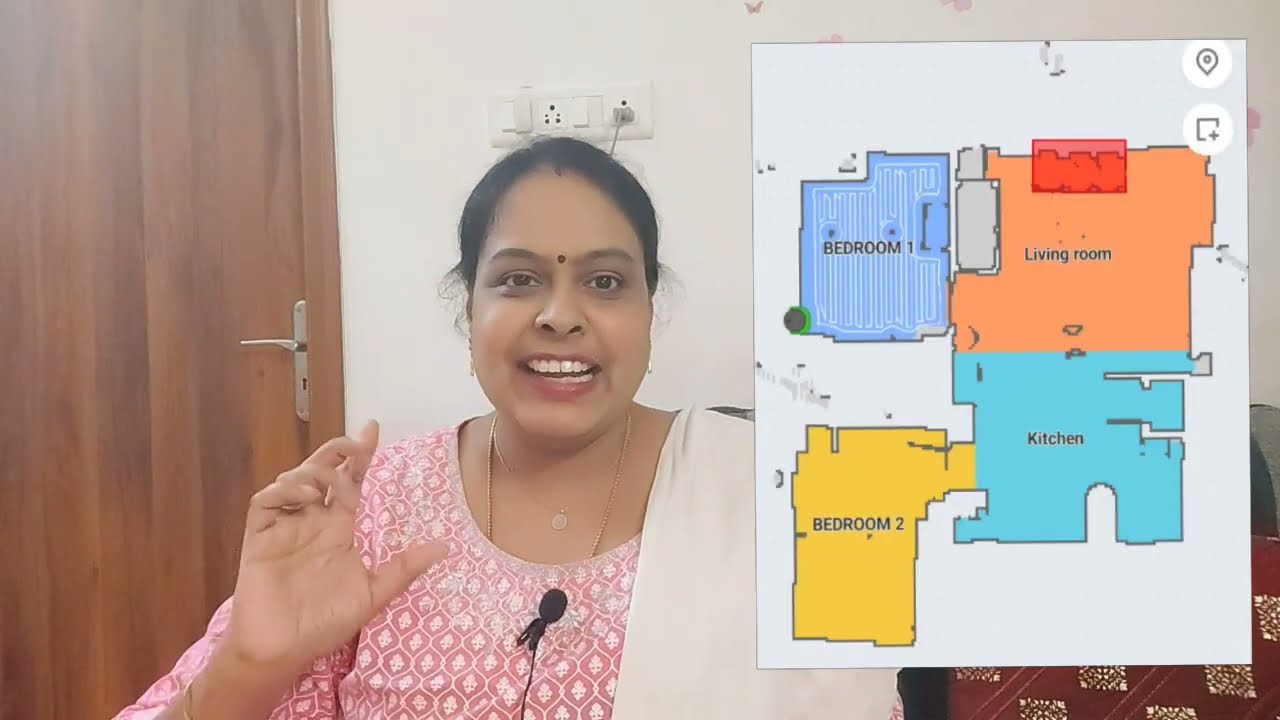
The MI Vacuum Cleaner Robot is a robotic vacuum cleaner developed by Xiaomi, a leading technology company known for its innovative products. This smart cleaning device is designed to autonomously clean your floors with minimal human intervention. Equipped with advanced sensors and intelligent mapping technology, the robot navigates through your home, avoiding obstacles and efficiently cleaning different floor surfaces.
1.1 Key Features of the MI Vacuum Cleaner Robot
- Laser Distance Sensor (LDS): Allows the robot to create a detailed map of your home for precise navigation.
- Powerful Suction: Ensures thorough cleaning of dust, debris, and pet hair from various floor types.
- App Control: Enables remote control, scheduling, and monitoring of the robot via the Mi Home app.
- Multiple Cleaning Modes: Offers different cleaning modes such as Auto, Spot, Edge, and Zigzag for customized cleaning.
- Long Battery Life: Provides extended cleaning sessions and automatic recharging capability.
1.2 Setting Up the MI Vacuum Cleaner Robot
Setting up the MI Vacuum Cleaner Robot is simple and straightforward. Begin by unboxing the robot and charging it using the provided dock. Download the Mi Home app on your smartphone, follow the on-screen instructions to connect the robot to your Wi-Fi network, and pair it with the app. Once the connection is established, you can control and monitor your robot through the app.
2. Understanding the Functionality of the MI Vacuum Cleaner Robot
The MI Vacuum Cleaner Robot utilizes a combination of technologies and features to deliver efficient cleaning performance. Let’s explore how these components work together to ensure optimal cleanliness in your home.
2.1 Navigation and Mapping Capabilities
The robot employs its Laser Distance Sensor (LDS) to scan and map your home, creating an accurate layout of the space. This mapping allows the robot to navigate seamlessly, avoiding obstacles such as furniture legs, stairs, and cluttered areas. The precise mapping also enables the robot to clean in a systematic pattern, ensuring thorough coverage of the entire floor surface.
– Precision Navigation
The LDS technology enables the robot to navigate with precision, ensuring that no area is left untouched during the cleaning process. This accurate navigation contributes to efficient cleaning and time savings.
– Obstacle Avoidance
With its intelligent sensors, the robot can detect obstacles in its path and maneuver around them without getting stuck. This feature prevents collisions and ensures smooth operation even in complex environments.
2.2 Suction Power and Cleaning Performance
The MI Vacuum Cleaner Robot is equipped with a powerful motor and suction system that effectively lifts dirt, debris, and allergens from your floors. The multi-stage filtration system captures fine dust particles, providing cleaner air in your home. Whether you have hardwood, tiles, or low-pile carpets, the robot delivers consistent cleaning performance across different surfaces.
– Enhanced Cleaning Efficiency
The strong suction power of the robot ensures thorough cleaning of various floor types, including pet hair and debris. By capturing particles as small as 0.3 microns, the robot helps maintain a hygienic living environment.
– Multi-Surface Brushes
The robot comes with main brushes and side brushes that work together to agitate and sweep debris into the suction path. These brushes are designed to adapt to different floor textures, ensuring effective cleaning results on all surfaces.
2.3 Cleaning Modes and Scheduling
The MI Vacuum Cleaner Robot offers four different cleaning modes to cater to your specific needs:
- Auto: In this mode, the robot will clean your entire home in a random pattern.
- Spot: If there’s a particularly dirty area, you can use this mode to make the robot concentrate on that spot.
- Edge: The robot will clean along the edges of walls and furniture.
- Zigzag: This mode is ideal for larger areas as it cleans in a zigzag pattern, covering more ground efficiently.
You can also schedule your robot to clean at a specific time every day using the Mi Home app. This allows you to come back to a clean home without having to manually operate the robot.
3. Tips and Tricks for Optimal Performance

To ensure that your MI Vacuum Cleaner Robot works efficiently and lasts longer, here are some tips and tricks to keep in mind:
3.1 Clearing Obstacles
While the robot is equipped with anti-collision sensors, it’s always a good idea to clear any obstacles such as cords, toys, or small objects from its path before starting the cleaning process. This will prevent any potential accidents and allow the robot to clean more effectively.
3.2 Regular Maintenance
To maintain the performance of your robot, it’s essential to perform regular maintenance tasks. These include emptying the dustbin, cleaning the brushes and filters, and checking for any blockages in the suction system. You should also replace the main brush and side brushes every six to twelve months, depending on the frequency of usage.
3.3 Use Virtual Walls
If there are certain areas in your home that you don’t want the robot to enter, you can use virtual walls to block off those spaces. You can either purchase magnetic strips or use the virtual wall feature on the Mi Home app to create a no-go zone for your robot.
3.4 Choose the Right Cleaning Mode
As mentioned earlier, the MI Vacuum Cleaner Robot offers four different cleaning modes. It’s essential to select the right mode depending on your cleaning needs to ensure optimal performance. For example, if you have pets at home, using the spot mode will help pick up pet hair effectively.
3.5 Keep Your Floors Clear
Similar to clearing obstacles, it’s also important to keep your floors clear of any loose items such as clothing, socks, or small toys. This not only prevents any accidents but also ensures that the robot can clean more efficiently without getting stuck.
4. Pros and Cons of the MI Vacuum Cleaner Robot

Before making a purchase decision, it’s essential to consider the pros and cons of any product. Here are some advantages and disadvantages of the MI Vacuum Cleaner Robot:
4.1 Pros
- Affordable price compared to other robotic vacuum cleaners in the market.
- Advanced features and sensors for efficient cleaning.
- App control and compatibility with voice assistants for convenience.
- Long battery life and automatic recharge capability.
- Multiple cleaning modes for various needs.
4.2 Cons
- Not suitable for high-pile carpets.
- May get stuck or have difficulty navigating in cluttered areas.
- Limited availability in certain regions.
- Replacement parts may be challenging to find.
5. Frequently Asked Questions (FAQs)

5.1 Is the MI Vacuum Cleaner Robot suitable for homes with pets?
Yes, the MI Vacuum Cleaner Robot is equipped with strong suction power and advanced features that make it ideal for homes with pets. It can easily pick up pet hair and debris from various surfaces.
5.2 Can I schedule my robot to clean when I’m not at home?
Yes, you can schedule your robot to clean at a specific time and day using the Mi Home app, even when you’re not at home.
5.3 How often should I replace the brushes and filters of my robot?
The main brush and side brushes should be replaced every six to twelve months, depending on the frequency of usage. The filter should be replaced every three to six months.
5.4 Can I use the MI Vacuum Cleaner Robot on all types of floors?
The robot is suitable for various surfaces such as hardwood, tiles, and low-pile carpets. However, it may have difficulty cleaning high-pile carpets.
5.5 Can I manually control my robot?
No, the MI Vacuum Cleaner Robot does not come with a remote control. It can only be controlled through the app or voice commands.
6. Conclusion
The MI Vacuum Cleaner Robot is undoubtedly a game-changer in the world of home cleaning. With its advanced features, convenient controls, and affordable price, it has become a popular choice for many households. Whether you lead a busy lifestyle or just want to make your cleaning routine more efficient, this robot has got you covered. So why not give it a try and experience the convenience and effectiveness of the MI Vacuum Cleaner Robot for yourself.
The Ultimate Guide to MI Vacuum Cleaner Robot
Are you tired of spending hours cleaning your floors manually? Look no further, as the MI Vacuum Cleaner Robot is here to revolutionize your cleaning routine. With advanced features and cutting-edge technology, this robotic vacuum cleaner will ensure that your floors are spotless without you having to lift a finger. In this comprehensive guide, we will explore everything you need to know about the MI Vacuum Cleaner Robot, from its features and benefits to tips for optimal performance and maintenance. So sit back, relax, and let the robot do all the work for you.
1. Introduction to MI Vacuum Cleaner Robot
The MI Vacuum Cleaner Robot is a smart and efficient way to keep your floors clean without the hassle of traditional vacuuming. With its intelligent mapping and navigation system, the robot can move around your home, avoiding obstacles and stairs while effectively removing dirt, dust, and debris. Equipped with powerful suction and multiple cleaning modes, the MI Vacuum Cleaner Robot is designed to adapt to different floor textures, ensuring effective cleaning results on all surfaces.
1.1 Key Features of MI Vacuum Cleaner Robot
- Smart Mapping: The robot uses advanced sensors to create a map of your home, allowing it to navigate efficiently and avoid obstacles.
- Powerful Suction: With strong suction power, the robot can pick up dirt, debris, and pet hair from various surfaces.
- Multiple Cleaning Modes: Auto, Spot, Edge, and Zigzag modes cater to different cleaning needs and preferences.
- App Control: Use the Mi Home app to schedule cleaning sessions, monitor the robot’s progress, and control it remotely.
2. Features and Benefits of MI Vacuum Cleaner Robot
The MI Vacuum Cleaner Robot offers a range of features and benefits that make it a popular choice among homeowners looking for a hassle-free cleaning solution. Let’s dive into some of the key aspects that set this robotic vacuum cleaner apart from the rest.
2.1 Powerful Suction and Efficient Cleaning
One of the standout features of the MI Vacuum Cleaner Robot is its powerful suction capability, which allows it to effectively remove dirt, dust, and debris from your floors. Whether you have hardwood, tiles, or low-pile carpets, the robot can adapt to different surfaces and ensure thorough cleaning. The combination of a brushless motor and high-efficiency filter also helps in capturing fine particles and allergens, improving the air quality in your home.
Intelligent Mapping and Navigation
The robot is equipped with multiple sensors that enable it to create a detailed map of your home’s layout. This smart mapping technology allows the robot to navigate seamlessly from room to room, avoiding obstacles such as furniture, cords, and stairs. You can also set virtual boundaries using the Mi Home app to designate no-go zones for the robot, ensuring that it stays out of areas where you don’t want it to clean.
Long Battery Life and Automatic Recharge
With a long-lasting battery life, the MI Vacuum Cleaner Robot can clean large areas on a single charge. When the battery runs low, the robot automatically returns to its docking station to recharge, ensuring that it’s always ready for the next cleaning session. This feature is especially convenient for busy households where constant monitoring of the robot’s battery status may not be feasible.
2.2 App Control and Voice Commands
Another major advantage of the MI Vacuum Cleaner Robot is its compatibility with the Mi Home app, which allows you to control and monitor the robot from anywhere. Whether you’re at work, running errands, or simply relaxing on the couch, you can use the app to schedule cleaning sessions, adjust cleaning modes, and track the robot’s progress in real-time. Additionally, the robot is compatible with voice assistants such as Google Assistant and Amazon Alexa, enabling hands-free operation and seamless integration into your smart home ecosystem.
Easy Maintenance and Replacement Parts
To ensure optimal performance and longevity of your robot, regular maintenance is essential. The MI Vacuum Cleaner Robot is designed for easy maintenance, with detachable parts that can be cleaned and replaced easily. It’s recommended to empty the dustbin after each cleaning session, clean the brushes and filters regularly, and check for any blockages in the suction system. Replacement parts such as the main brush and side brushes are also readily available, ensuring that your robot stays in top condition.
3. Tips and Tricks for Optimal Performance

To ensure that your MI Vacuum Cleaner Robot works efficiently and lasts longer, here are some tips and tricks to keep in mind.
3.1 Clearing Obstacles
While the robot is equipped with anti-collision sensors, it’s always a good idea to clear any obstacles such as cords, toys, or small objects from its path before starting the cleaning process. This will prevent any potential accidents and allow the robot to clean more effectively.
Regular Maintenance
To maintain the performance of your robot, it’s essential to perform regular maintenance tasks. These include emptying the dustbin, cleaning the brushes and filters, and checking for any blockages in the suction system. You should also replace the main brush and side brushes every six to twelve months, depending on the frequency of usage.
3.3 Use Virtual Walls
If there are certain areas in your home that you don’t want the robot to enter, you can use virtual walls to block off those spaces. You can either purchase magnetic strips or use the virtual wall feature on the Mi Home app to create a no-go zone for your robot.
Choose the Right Cleaning Mode
As mentioned earlier, the MI Vacuum Cleaner Robot offers four different cleaning modes. It’s essential to select the right mode depending on your cleaning needs to ensure optimal performance. For example, if you have pets at home, using the spot mode will help pick up pet hair effectively.
Keep Your Floors Clear
Similar to clearing obstacles, it’s also important to keep your floors clear of any loose items such as clothing, socks, or small toys. This not only prevents any accidents but also ensures that the robot can clean more efficiently without getting stuck.
4. Pros and Cons of MI Vacuum Cleaner Robot
Before making a purchase decision, it’s essential to consider the pros and cons of any product. Here are some advantages and disadvantages of the MI Vacuum Cleaner Robot.
4.1 Pros
- Affordable price compared to other robotic vacuum cleaners in the market
- Advanced features and sensors for efficient cleaning
- App control and compatibility with voice assistants for convenience
- Long battery life and automatic recharge capability
- Multiple cleaning modes for various needs
4.2 Cons
- Not suitable for high-pile carpets
- May get stuck or have difficulty navigating in cluttered areas
- Limited availability in certain regions
- Replacement parts may be challenging to find
5. Frequently Asked Questions (FAQs)

5.1 Is the MI Vacuum Cleaner Robot suitable for homes with pets?
Yes, the MI Vacuum Cleaner Robot is equipped with strong suction power and advanced features that make it ideal for homes with pets. It can easily pick up pet hair and debris from various surfaces.
5.2 Can I schedule my robot to clean when I’m not at home?
Yes, you can schedule your robot to clean at a specific time and day using the Mi Home app, even when you’re not at home.
5.3 How often should I replace the brushes and filters of my robot?
The main brush and side brushes should be replaced every six to twelve months, depending on the frequency of usage. The filter should be replaced every three to six months.
5.4 Can I use the MI Vacuum Cleaner Robot on all types of floors?
The robot is suitable for various surfaces such as hardwood, tiles, and low-pile carpets. However, it may have difficulty cleaning high-pile carpets.
5.5 Can I manually control my robot?
No, the MI Vacuum Cleaner Robot does not come with a remote control. It can only be controlled through the app or voice commands.
6. Conclusion
The MI Vacuum Cleaner Robot is undoubtedly a game-changer in the world of home cleaning. With its advanced features, convenient controls, and affordable price, it has become a popular choice for many households. Whether you lead a busy lifestyle or just want to make your cleaning routine more efficient, this robot has got you covered. So why not give it a try and experience the convenience and effectiveness of the MI Vacuum Cleaner Robot for yourself.
The Ultimate Guide to MI Vacuum Cleaner Robot
In today’s fast-paced world, technology has made its way into every aspect of our lives, making tasks more manageable and efficient. One such innovation is the MI Vacuum Cleaner Robot – a smart robotic vacuum cleaner designed to take the hassle out of cleaning your home. With advanced features and capabilities, this robot offers a hands-free solution to keeping your floors spotless. In this comprehensive guide, we will delve into everything you need to know about the MI Vacuum Cleaner Robot.
1. Introduction to MI Vacuum Cleaner Robot
The MI Vacuum Cleaner Robot is a state-of-the-art robotic vacuum cleaner manufactured by Xiaomi, a leading technology company known for its quality products. This smart robot is equipped with powerful suction capabilities, intelligent sensors, and advanced navigation systems to clean your floors effectively and efficiently. With a sleek design and compact size, it can easily maneuver around furniture and tight spaces, ensuring thorough cleaning in every corner of your home.
1.1 Key Features of MI Vacuum Cleaner Robot
- Powerful Suction: The robot is equipped with a high-performance brushless motor and strong suction power to lift dirt, debris, and pet hair from various surfaces.
- Intelligent Navigation: Using cutting-edge sensors and mapping technology, the robot can navigate around obstacles, avoid collisions, and create efficient cleaning paths.
- Multiple Cleaning Modes: From auto mode for general cleaning to spot mode for targeted cleaning, the robot offers versatility to suit different cleaning needs.
- App Control: The MI Home app allows you to control the robot remotely, schedule cleaning sessions, and track its progress in real-time.
- Voice Assistant Compatibility: The robot can be integrated with Google Assistant and Amazon Alexa for voice-controlled operation.
2. Setting Up Your MI Vacuum Cleaner Robot
Before you can unleash the cleaning power of your MI Vacuum Cleaner Robot, you need to set it up correctly. Here’s a step-by-step guide to help you get started.
2.1 Unboxing and Assembly
When you unbox your MI Vacuum Cleaner Robot, you’ll find the robot itself, charging dock, power cord, side brushes, and user manual. Start by assembling the side brushes onto the robot according to the instructions provided.
2.2 Charging the Robot
Place the charging dock in a central location with at least one meter of open space on each side. Connect the power cord to the dock and plug it into a power source. Then, place the robot on the dock to charge it fully before the first use.
2.3 Connecting to the App
Download the MI Home app from the App Store or Google Play Store and create an account. Follow the on-screen instructions to connect the robot to the app via Wi-Fi. Once connected, you can customize settings and control the robot remotely.
2.4 Starting a Cleaning Session
Use the app to start a cleaning session manually or schedule one for later. Whether you’re at work, running errands, or simply relaxing on the couch, you can use the app to schedule cleaning sessions, adjust cleaning modes, and track the robot’s progress in real-time. Additionally, the robot is compatible with voice assistants such as Google Assistant and Amazon Alexa, enabling hands-free operation and seamless integration into your smart home ecosystem.
Easy Maintenance and Replacement Parts
To ensure optimal performance and longevity of your robot, regular maintenance is essential. The MI Vacuum Cleaner Robot is designed for easy maintenance, with detachable parts that can be cleaned and replaced easily. It’s recommended to empty the dustbin after each cleaning session, clean the brushes and filters regularly, and check for any blockages in the suction system. Replacement parts such as the main brush and side brushes are also readily available, ensuring that your robot stays in top condition.
3. Tips and Tricks for Optimal Performance

To ensure that your MI Vacuum Cleaner Robot works efficiently and lasts longer, here are some tips and tricks to keep in mind.
3.1 Clearing Obstacles
While the robot is equipped with anti-collision sensors, it’s always a good idea to clear any obstacles such as cords, toys, or small objects from its path before starting the cleaning process. This will prevent any potential accidents and allow the robot to clean more effectively.
Regular Maintenance
To maintain the performance of your robot, it’s essential to perform regular maintenance tasks. These include emptying the dustbin, cleaning the brushes and filters, and checking for any blockages in the suction system. You should also replace the main brush and side brushes every six to twelve months, depending on the frequency of usage.
3.3 Use Virtual Walls
If there are certain areas in your home that you don’t want the robot to enter, you can use virtual walls to block off those spaces. You can either purchase magnetic strips or use the virtual wall feature on the Mi Home app to create a no-go zone for your robot.
Choose the Right Cleaning Mode
As mentioned earlier, the MI Vacuum Cleaner Robot offers four different cleaning modes. It’s essential to select the right mode depending on your cleaning needs to ensure optimal performance. For example, if you have pets at home, using the spot mode will help pick up pet hair effectively.
Keep Your Floors Clear
Similar to clearing obstacles, it’s also important to keep your floors clear of any loose items such as clothing, socks, or small toys. This not only prevents any accidents but also ensures that the robot can clean more efficiently without getting stuck.
4. Pros and Cons of MI Vacuum Cleaner Robot
Before making a purchase decision, it’s essential to consider the pros and cons of any product. Here are some advantages and disadvantages of the MI Vacuum Cleaner Robot.
4.1 Pros
- Affordable price compared to other robotic vacuum cleaners in the market
- Advanced features and sensors for efficient cleaning
- App control and compatibility with voice assistants for convenience
- Long battery life and automatic recharge capability
- Multiple cleaning modes for various needs
4.2 Cons
- Not suitable for high-pile carpets
- May get stuck or have difficulty navigating in cluttered areas
- Limited availability in certain regions
- Replacement parts may be challenging to find
5. Frequently Asked Questions (FAQs)

5.1 Is the MI Vacuum Cleaner Robot suitable for homes with pets?
Yes, the MI Vacuum Cleaner Robot is equipped with strong suction power and advanced features that make it ideal for homes with pets. It can easily pick up pet hair and debris from various surfaces.
5.2 Can I schedule my robot to clean when I’m not at home?
Yes, you can schedule your robot to clean at a specific time and day using the Mi Home app, even when you’re not at home.
5.3 How often should I replace the brushes and filters of my robot?
The main brush and side brushes should be replaced every six to twelve months, depending on the frequency of usage. The filter should be replaced every three to six months.
5.4 Can I use the MI Vacuum Cleaner Robot on all types of floors?
The robot is suitable for various surfaces such as hardwood, tiles, and low-pile carpets. However, it may have difficulty cleaning high-pile carpets.
5.5 Can I manually control my robot?
No, the MI Vacuum Cleaner Robot does not come with a remote control. It can only be controlled through the app or voice commands.
6. Conclusion
The MI Vacuum Cleaner Robot is undoubtedly a game-changer in the world of home cleaning. With its advanced features, convenient controls, and affordable price, it has become a popular choice for many households. Whether you lead a busy lifestyle or just want to make your cleaning routine more efficient, this robot has got you covered. So why not give it a try and experience the convenience and effectiveness of the MI Vacuum Cleaner Robot for yourself.
The Ultimate Guide to MI Vacuum Cleaner Robot
In today’s fast-paced world, cleaning our homes can often be a daunting task. Thankfully, with the advancements in technology, we now have robotic vacuum cleaners that can take care of this chore for us. One such popular option is the MI Vacuum Cleaner Robot from Xiaomi. This smart device combines convenience, efficiency, and affordability, making it a must-have for many households. In this comprehensive guide, we will explore everything you need to know about the MI Vacuum Cleaner Robot.
1. Introduction to MI Vacuum Cleaner Robot
The MI Vacuum Cleaner Robot is a robotic vacuum cleaner designed and manufactured by Xiaomi, a leading technology company based in China. This smart cleaning device is equipped with advanced features and sensors that allow it to navigate through your home, collecting dust, debris, and pet hair along the way. With its sleek design and powerful suction capabilities, the MI Vacuum Cleaner Robot promises to make your cleaning routine more manageable and efficient.
1.1 Key Features
Some key features of the MI Vacuum Cleaner Robot include:
- Laser distance sensor for accurate navigation
- Anti-collision sensors to avoid obstacles
- App control for remote monitoring and scheduling
- Multiple cleaning modes for different surfaces
- Long battery life and automatic recharging
How Does It Work?
The MI Vacuum Cleaner Robot operates by using its laser distance sensor to create a map of your home’s layout. It then navigates through the space, cleaning as it goes along. The anti-collision sensors help the robot detect and avoid obstacles in its path, ensuring a seamless cleaning process. You can control the robot using the Mi Home app on your smartphone, where you can schedule cleaning sessions, monitor its progress, and adjust settings.
Efficiency and Performance
One of the standout features of the MI Vacuum Cleaner Robot is its efficiency and performance. The powerful suction motor ensures that dirt and debris are effectively picked up from various surfaces, leaving your floors clean and fresh. The robot’s ability to transition between different floor types, such as hardwood, tiles, and carpets, makes it a versatile cleaning solution for any home.
2. Setting Up and Using Your MI Vacuum Cleaner Robot

Getting started with your MI Vacuum Cleaner Robot is quick and easy. Here are some steps to help you set up and use your robot effectively.
2.1 Unboxing and Assembly
When you unbox your MI Vacuum Cleaner Robot, you will find the robot itself, charging dock, power adapter, and user manual. Begin by placing the charging dock in a convenient location with some clearance on either side for the robot to dock easily. Then, connect the power adapter to the docking station and plug it into a power source.
Charging and Initial Setup
Place the robot on the charging dock and let it charge for at least 3 hours before its first use. While the robot is charging, download the Mi Home app on your smartphone and follow the instructions to pair the robot with the app. Once paired, you can start exploring the app’s features and settings.
2.2 App Control and Scheduling
The Mi Home app allows you to control your MI Vacuum Cleaner Robot remotely, giving you the flexibility to start or stop cleaning sessions from anywhere. You can also create cleaning schedules based on your preferences, whether you want the robot to clean daily, every other day, or at specific times. This feature is especially handy for busy individuals who want to come home to a clean house.
Voice Assistant Integration
If you have a smart home setup, you can integrate your MI Vacuum Cleaner Robot with voice assistants like Google Assistant or Amazon Alexa. This feature enables you to control the robot using voice commands, adding another layer of convenience to your cleaning routine.
2.3 Easy Maintenance and Replacement Parts
To ensure optimal performance and longevity of your robot, regular maintenance is essential. The MI Vacuum Cleaner Robot is designed for easy maintenance, with detachable parts that can be cleaned and replaced easily. It’s recommended to empty the dustbin after each cleaning session, clean the brushes and filters regularly, and check for any blockages in the suction system. Replacement parts such as the main brush and side brushes are also readily available, ensuring that your robot stays in top condition.
3. Tips and Tricks for Optimal Performance

To ensure that your MI Vacuum Cleaner Robot works efficiently and lasts longer, here are some tips and tricks to keep in mind.
3.1 Clearing Obstacles
While the robot is equipped with anti-collision sensors, it’s always a good idea to clear any obstacles such as cords, toys, or small objects from its path before starting the cleaning process. This will prevent any potential accidents and allow the robot to clean more effectively.
Regular Maintenance
To maintain the performance of your robot, it’s essential to perform regular maintenance tasks. These include emptying the dustbin, cleaning the brushes and filters, and checking for any blockages in the suction system. You should also replace the main brush and side brushes every six to twelve months, depending on the frequency of usage.
3.3 Use Virtual Walls
If there are certain areas in your home that you don’t want the robot to enter, you can use virtual walls to block off those spaces. You can either purchase magnetic strips or use the virtual wall feature on the Mi Home app to create a no-go zone for your robot.
Choose the Right Cleaning Mode
As mentioned earlier, the MI Vacuum Cleaner Robot offers four different cleaning modes. It’s essential to select the right mode depending on your cleaning needs to ensure optimal performance. For example, if you have pets at home, using the spot mode will help pick up pet hair effectively.
Keep Your Floors Clear
Similar to clearing obstacles, it’s also important to keep your floors clear of any loose items such as clothing, socks, or small toys. This not only prevents any accidents but also ensures that the robot can clean more efficiently without getting stuck.
4. Pros and Cons of MI Vacuum Cleaner Robot
Before making a purchase decision, it’s essential to consider the pros and cons of any product. Here are some advantages and disadvantages of the MI Vacuum Cleaner Robot.
4.1 Pros
- Affordable price compared to other robotic vacuum cleaners in the market
- Advanced features and sensors for efficient cleaning
- App control and compatibility with voice assistants for convenience
- Long battery life and automatic recharge capability
- Multiple cleaning modes for various needs
4.2 Cons
- Not suitable for high-pile carpets
- May get stuck or have difficulty navigating in cluttered areas
- Limited availability in certain regions
- Replacement parts may be challenging to find
5. Frequently Asked Questions (FAQs)

5.1 Is the MI Vacuum Cleaner Robot suitable for homes with pets?
Yes, the MI Vacuum Cleaner Robot is equipped with strong suction power and advanced features that make it ideal for homes with pets. It can easily pick up pet hair and debris from various surfaces.
5.2 Can I schedule my robot to clean when I’m not at home?
Yes, you can schedule your robot to clean at a specific time and day using the Mi Home app, even when you’re not at home.
5.3 How often should I replace the brushes and filters of my robot?
The main brush and side brushes should be replaced every six to twelve months, depending on the frequency of usage. The filter should be replaced every three to six months.
5.4 Can I use the MI Vacuum Cleaner Robot on all types of floors?
The robot is suitable for various surfaces such as hardwood, tiles, and low-pile carpets. However, it may have difficulty cleaning high-pile carpets.
5.5 Can I manually control my robot?
No, the MI Vacuum Cleaner Robot does not come with a remote control. It can only be controlled through the app or voice commands.
6. Conclusion
The MI Vacuum Cleaner Robot is undoubtedly a game-changer in the world of home cleaning. With its advanced features, convenient controls, and affordable price, it has become a popular choice for many households. Whether you lead a busy lifestyle or just want to make your cleaning routine more efficient, this robot has got you covered. So why not give it a try and experience the convenience and effectiveness of the MI Vacuum Cleaner Robot for yourself.
The Ultimate Guide to MI Vacuum Cleaner Robot
A clean home is a happy home, and with the advancement of technology, cleaning has become more convenient than ever. The introduction of robotic vacuum cleaners has revolutionized the way we maintain our living spaces. One such innovative product is the MI Vacuum Cleaner Robot by Xiaomi. This smart device offers advanced features and capabilities that make cleaning a breeze. In this comprehensive guide, we will explore everything you need to know about the MI Vacuum Cleaner Robot.
1. Introduction to MI Vacuum Cleaner Robot
The MI Vacuum Cleaner Robot is a cutting-edge robotic vacuum cleaner developed by Xiaomi, a renowned technology company. This sleek and compact device is designed to autonomously clean floors with minimal human intervention. Equipped with intelligent sensors and powerful suction capabilities, the robot can navigate through various surfaces efficiently, ensuring thorough cleaning. With features like app control, voice assistant integration, and multiple cleaning modes, the MI Vacuum Cleaner Robot is a convenient and effective solution for busy households.
1.1 Key Features of MI Vacuum Cleaner Robot
- Intelligent mapping and navigation system for efficient cleaning
- Strong suction power to pick up dirt, dust, and debris
- App control for scheduling, monitoring, and customization
- Multiple cleaning modes such as auto, spot, edge, and schedule
- Long battery life and automatic recharge function for uninterrupted cleaning sessions
1.2 Benefits of Using MI Vacuum Cleaner Robot
- Saves time and effort on manual cleaning tasks
- Ideal for pet owners and allergy sufferers
- Promotes regular maintenance and cleanliness
- Energy-efficient and eco-friendly cleaning solution
- Provides convenience and flexibility in cleaning routines
2. Advanced Features of MI Vacuum Cleaner Robot
The MI Vacuum Cleaner Robot is packed with advanced features that elevate the cleaning experience to a whole new level. Let’s delve into some of the key functionalities that make this robot a standout choice for modern homes.
2.1 Intelligent Mapping and Navigation
The robot is equipped with smart sensors and mapping technology that enable it to navigate through your home seamlessly. It can detect obstacles, avoid collisions, and create an optimized cleaning path for thorough coverage. With its systematic approach, the MI Vacuum Cleaner Robot ensures no area is left untouched during the cleaning process.
Laser Distance Sensor (LDS)
One of the standout features of the MI Vacuum Cleaner Robot is the Laser Distance Sensor (LDS), which scans its surroundings with precision. This sensor creates a detailed map of the cleaning area, allowing the robot to maneuver with accuracy and efficiency. By utilizing real-time mapping data, the robot can adapt its cleaning pattern based on the layout of the space, resulting in comprehensive and consistent cleaning performance.
Simultaneous Localization and Mapping (SLAM) Algorithm
In addition to the LDS, the robot employs a sophisticated SLAM algorithm to understand its position relative to the environment. This technology enables the robot to track its location, plan cleaning routes, and avoid obstacles effectively. By combining SLAM with the LDS capabilities, the MI Vacuum Cleaner Robot can operate autonomously and intelligently, ensuring a systematic cleaning process with minimal errors.
2.2 App Control and Customization
The MI Vacuum Cleaner Robot can be effortlessly controlled and monitored through the dedicated Mi Home app on your smartphone. This app provides a user-friendly interface that allows you to schedule cleaning sessions, adjust settings, and track the robot’s progress in real-time. You can also receive notifications, view cleaning maps, and access additional features to enhance your cleaning experience.
Remote Scheduling
With the Mi Home app, you can conveniently schedule cleaning sessions for the robot at specific times and days. Whether you prefer daily cleanings or weekly maintenance, you can customize the robot’s operation according to your preferences. This feature ensures that your floors remain clean and dust-free without manual intervention.
Zone Cleaning
Another useful function of the Mi Home app is the ability to create virtual no-go zones or designated cleaning areas for the robot. By drawing boundaries on the app’s map interface, you can restrict the robot from entering certain areas or focus on cleaning specific regions more thoroughly. This personalized control feature enhances the flexibility and customization options of the MI Vacuum Cleaner Robot.
3. Tips and Tricks for Optimal Performance

To maximize the efficiency and longevity of your MI Vacuum Cleaner Robot, consider implementing the following tips and tricks for optimal performance.
3.1 Clearing Obstacles
Before initiating a cleaning session, ensure that the robot’s path is clear of any potential obstacles or hindrances. Remove items such as loose cables, small objects, or clutter that may obstruct the robot’s movement. By creating a clean and obstacle-free environment, you enable the robot to navigate smoothly and clean effectively without disruptions.
Regular Maintenance
Scheduled maintenance is crucial to keeping your robot in top condition. Make it a habit to empty the dustbin, clean the brushes and filters, and check for blockages regularly. By maintaining the robot’s components, you ensure optimal performance and prevent issues that may affect its cleaning abilities. Additionally, replacing worn-out parts such as the main brush and side brushes can help maintain the robot’s efficiency over time.
3.3 Virtual Walls and No-Go Zones
Take advantage of the virtual wall feature or magnetic strips to create boundaries and no-go zones for the robot. These virtual barriers prevent the robot from entering restricted areas or areas where you prefer not to clean. By utilizing virtual walls strategically, you can optimize the cleaning process and focus on specific areas that require more attention.
Selecting the Right Cleaning Mode
Depending on your cleaning requirements, choose the appropriate cleaning mode that suits the situation. Whether you need a quick spot clean, edge cleaning along walls, or a scheduled full-house cleaning, the MI Vacuum Cleaner Robot offers multiple modes to cater to different needs. Selecting the right mode enhances cleaning efficiency and ensures thorough coverage of your living space.
Maintaining Clear Floors
Ensure that your floors are free of obstacles such as clothing, cords, or small objects before running the robot. Clearing the floor of debris and clutter not only facilitates smoother navigation for the robot but also prevents accidental entanglements or blockages. By maintaining clear floors, you promote optimal cleaning performance and prevent unnecessary disruptions during the cleaning process.
4. Pros and Cons of MI Vacuum Cleaner Robot
Before investing in the MI Vacuum Cleaner Robot, it’s essential to weigh the advantages and disadvantages to make an informed decision. Here are some pros and cons to consider when evaluating this smart cleaning device.
4.1 Pros
- Affordable pricing compared to other robotic vacuum cleaners on the market
- Advanced features and sensors for efficient and thorough cleaning
- Seamless integration with app control and voice assistants for added convenience
- Long-lasting battery life and automatic recharging capability for continuous operation
- Various cleaning modes to accommodate different cleaning requirements
4.2 Cons
- Not suitable for high-pile carpets due to limited suction capabilities
- May encounter challenges navigating in cluttered or crowded areas
- Availability may be limited in certain regions or markets
- Replacement parts such as brushes and filters may require additional effort to locate and purchase
5. Frequently Asked Questions (FAQs)

5.1 Is the MI Vacuum Cleaner Robot suitable for homes with pets?
Yes, the MI Vacuum Cleaner Robot is an excellent choice for pet owners due to its strong suction power and efficient cleaning capabilities. It can effectively remove pet hair and dander from various surfaces, making it ideal for homes with furry companions.
5.2 Can I schedule cleaning sessions when I am away from home?
Absolutely! With the Mi Home app, you can conveniently set up cleaning schedules for the robot even when you are not present. This feature allows you to maintain a clean home environment without needing to manually operate the robot.
5.3 How often should I replace the brushes and filters on the robot?
It is recommended to replace the main brush and side brushes every six to twelve months, depending on the frequency of use. The filters should be replaced every three to six months to maintain optimal cleaning performance.
5.4 Can the MI Vacuum Cleaner Robot clean all types of floors?
The robot is suitable for a variety of floor surfaces, including hardwood, tile, and low-pile carpets. However, it may struggle with cleaning high-pile carpets due to its design and suction limitations.
5.5 Is manual control available for the MI Vacuum Cleaner Robot?
The MI Vacuum Cleaner Robot does not come with a separate remote control for manual operation. Instead, it can be controlled through the Mi Home app or voice commands, providing convenient and hands-free cleaning options.
6. Conclusion
In conclusion, the MI Vacuum Cleaner Robot from Xiaomi represents a significant advancement in home cleaning technology. With its intelligent features, intuitive controls, and reliable performance, this robotic vacuum cleaner delivers unparalleled convenience and efficiency in maintaining a clean home environment. Whether you seek a hands-free cleaning solution, personalized cleaning preferences, or enhanced cleaning performance, the MI Vacuum Cleaner Robot is a versatile and reliable choice for modern households. Embrace the future of cleaning with the MI Vacuum Cleaner Robot and elevate your home cleaning experience to new heights.
Maximizing Efficiency and Longevity with MI Vacuum Cleaner Robot
Introducing the MI Vacuum Cleaner Robot from Xiaomi, a smart and innovative solution for automated cleaning in your home. This cutting-edge robot vacuum offers convenience, efficiency, and advanced features to keep your floors clean without the hassle of manual vacuuming. From intelligent mapping technology to app control capabilities, the MI Vacuum Cleaner Robot is designed to streamline your cleaning routine and elevate your overall home maintenance experience.
1. Understanding the MI Vacuum Cleaner Robot
The MI Vacuum Cleaner Robot is equipped with state-of-the-art features that set it apart from traditional vacuum cleaners. From laser navigation systems to powerful suction capabilities, this smart device is engineered to deliver optimal cleaning performance with minimal user intervention. Let’s explore some key aspects of the MI Vacuum Cleaner Robot:
Smart Navigation
The robot uses precise laser mapping technology to navigate through your home efficiently. By creating a virtual map of your living space, the MI Vacuum Cleaner Robot can identify obstacles, plan cleaning routes, and adapt to different floor surfaces seamlessly. This intelligent navigation system ensures thorough coverage and effective cleaning results.
Powerful Suction
Equipped with a high-powered motor and multi-level filtration system, the MI Vacuum Cleaner Robot offers strong suction capabilities to lift dirt, dust, and debris from your floors. Whether you have hardwood, tile, or carpeted floors, this robotic vacuum can effectively clean a variety of surfaces with ease. Say goodbye to cumbersome cords and bulky vacuum cleaners – the MI Vacuum Cleaner Robot takes care of the cleaning for you.
App Control and Connectivity
With the Mi Home app, you can conveniently control and monitor the MI Vacuum Cleaner Robot from your smartphone. Set cleaning schedules, select cleaning modes, and track cleaning progress all from the palm of your hand. Additionally, the robot is compatible with voice assistants like Amazon Alexa and Google Assistant, allowing you to initiate cleaning tasks with simple voice commands.
2. Setting Up Your MI Vacuum Cleaner Robot
Getting started with your MI Vacuum Cleaner Robot is quick and easy. Follow these simple steps to set up your robot for optimal performance:
Charging the Robot
Before the initial use, place the robot on the charging dock and ensure that it is fully charged. The robot’s battery life allows for extended cleaning sessions without interruptions, so starting with a full charge is essential.
Mapping Your Home
Allow the robot to map your home by running a few cleaning cycles. This enables the robot to create a virtual map of your living space and optimize its cleaning routes for future sessions. You can also manually mark no-go zones or specific areas to focus on using the app.
Customizing Cleaning Preferences
Take advantage of the various cleaning modes available on the MI Vacuum Cleaner Robot. Whether you prefer a quick clean, focused spot cleaning, or scheduled cleaning sessions, customize the robot’s settings to suit your needs. Experiment with different modes to find the most efficient cleaning routine for your home.
3. Tips and Tricks for Optimal Performance

To maximize the efficiency and longevity of your MI Vacuum Cleaner Robot, consider implementing the following tips and tricks for optimal performance.
Clearing Obstacles
Before initiating a cleaning session, ensure that the robot’s path is clear of any potential obstacles or hindrances. Remove items such as loose cables, small objects, or clutter that may obstruct the robot’s movement. By creating a clean and obstacle-free environment, you enable the robot to navigate smoothly and clean effectively without disruptions.
Regular Maintenance
Scheduled maintenance is crucial to keeping your robot in top condition. Make it a habit to empty the dustbin, clean the brushes and filters, and check for blockages regularly. By maintaining the robot’s components, you ensure optimal performance and prevent issues that may affect its cleaning abilities. Additionally, replacing worn-out parts such as the main brush and side brushes can help maintain the robot’s efficiency over time.
Virtual Walls and No-Go Zones
Take advantage of the virtual wall feature or magnetic strips to create boundaries and no-go zones for the robot. These virtual barriers prevent the robot from entering restricted areas or areas where you prefer not to clean. By utilizing virtual walls strategically, you can optimize the cleaning process and focus on specific areas that require more attention.
Selecting the Right Cleaning Mode
Depending on your cleaning requirements, choose the appropriate cleaning mode that suits the situation. Whether you need a quick spot clean, edge cleaning along walls, or a scheduled full-house cleaning, the MI Vacuum Cleaner Robot offers multiple modes to cater to different needs. Selecting the right mode enhances cleaning efficiency and ensures thorough coverage of your living space.
Maintaining Clear Floors
Ensure that your floors are free of obstacles such as clothing, cords, or small objects before running the robot. Clearing the floor of debris and clutter not only facilitates smoother navigation for the robot but also prevents accidental entanglements or blockages. By maintaining clear floors, you promote optimal cleaning performance and prevent unnecessary disruptions during the cleaning process.
4. Pros and Cons of MI Vacuum Cleaner Robot
Before investing in the MI Vacuum Cleaner Robot, it’s essential to weigh the advantages and disadvantages to make an informed decision. Here are some pros and cons to consider when evaluating this smart cleaning device.
Pros
- Affordable pricing compared to other robotic vacuum cleaners on the market
- Advanced features and sensors for efficient and thorough cleaning
- Seamless integration with app control and voice assistants for added convenience
- Long-lasting battery life and automatic recharging capability for continuous operation
- Various cleaning modes to accommodate different cleaning requirements
Cons
- Not suitable for high-pile carpets due to limited suction capabilities
- May encounter challenges navigating in cluttered or crowded areas
- Availability may be limited in certain regions or markets
- Replacement parts such as brushes and filters may require additional effort to locate and purchase
5. Frequently Asked Questions (FAQs)

Is the MI Vacuum Cleaner Robot suitable for homes with pets?
Yes, the MI Vacuum Cleaner Robot is an excellent choice for pet owners due to its strong suction power and efficient cleaning capabilities. It can effectively remove pet hair and dander from various surfaces, making it ideal for homes with furry companions.
Can I schedule cleaning sessions when I am away from home?
Absolutely! With the Mi Home app, you can conveniently set up cleaning schedules for the robot even when you are not present. This feature allows you to maintain a clean home environment without needing to manually operate the robot.
How often should I replace the brushes and filters on the robot?
It is recommended to replace the main brush and side brushes every six to twelve months, depending on the frequency of use. The filters should be replaced every three to six months to maintain optimal cleaning performance.
Can the MI Vacuum Cleaner Robot clean all types of floors?
The robot is suitable for a variety of floor surfaces, including hardwood, tile, and low-pile carpets. However, it may struggle with cleaning high-pile carpets due to its design and suction limitations.
Is manual control available for the MI Vacuum Cleaner Robot?
The MI Vacuum Cleaner Robot does not come with a separate remote control for manual operation. Instead, it can be controlled through the Mi Home app or voice commands, providing convenient and hands-free cleaning options.
6. Conclusion
In conclusion, the MI Vacuum Cleaner Robot from Xiaomi represents a significant advancement in home cleaning technology. With its intelligent features, intuitive controls, and reliable performance, this robotic vacuum cleaner delivers unparalleled convenience and efficiency in maintaining a clean home environment. Whether you seek a hands-free cleaning solution, personalized cleaning preferences, or enhanced cleaning performance, the MI Vacuum Cleaner Robot is a versatile and reliable choice for modern households. Embrace the future of cleaning with the MI Vacuum Cleaner Robot and elevate your home cleaning experience to new heights.